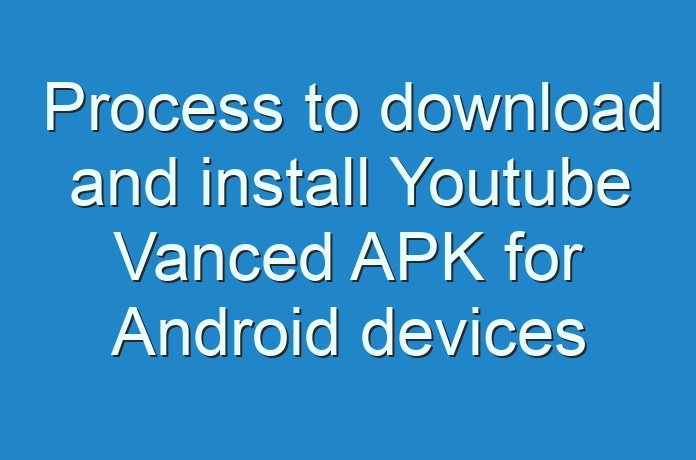
YouTube Vanced is an advanced developed version which allows you to access videos over Youtube without those annoying and disturbing ads in between.
YouTube Vanced is not a premium version of Youtube for which you have to pay recurring monthly charges. It is free and it will remove and block all unwanted apps.
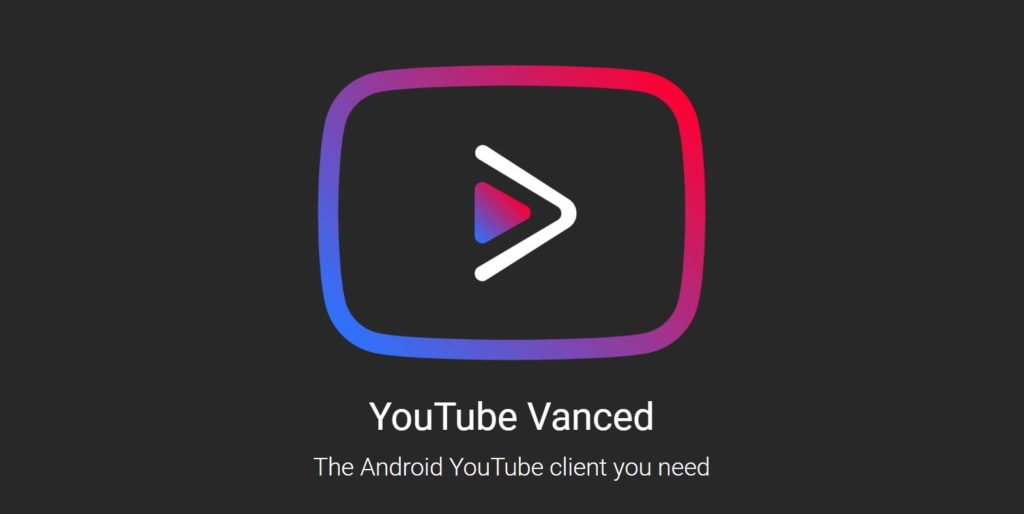
Aside this you have got plenty of option to leverage:
- You can do multitasking. This means you can play videos in the background and do other work simultaneously.
- You get the option to override maximum resolution
- Multiple toggled theme option available. You can choose any from white, black and dark.
- You can repeat video again and again using YouTube Vanced.
With so many awesome features let dive into the process of downloading and installation:
Downloading Process:
Apk is for three different formats which are non-root, root, and magick. For downloading Youtube Apk, go to Techsush and follow the simple steps. You will be required to download the microG apk. After this process you need to locate the YouTube Vanced Apk and start the downloading process.
Installation Steps to YouTube Vanced APK:
Installation process is different for Non-root, root, and magick. Have a look into each one properly and take steps accordingly.
For Non-Root: well the installation is easy here and normal too. Once you download the app successfully for the Non-root, you can simply follow the given instruction.
For Root: if you are installing for root then here are few steps that you should take so you can complete the whole process successfully and easily, it includes :
- Install the official installer
- Select the apk that is compatible with your device. You need to check the architecture for this purpose. CPU-Z is the best app for this purpose. Go ahead and choose a theme after this.
- Locate the file and put it to the installation zip
- The next thing is to uninstall all apps that are related to Youtube. If you have enabled any kind of auto update then disable that also.
- In the next step, flash the installer with the help of TWRP
- Once done, you are all set for the next work.
Alternatively you can do this through Magick also. There are three different ways to install module via magick. Check them out below:
Install the module using the magick repo. This is the simplest and most recommended option by experts also.
The second option is to ‘install via magick.plz’. Or you can go ahead and enable the magick installation in the root installer’s setting
The last way by using the magick modules which are also provided for download easily.
With so many advantage of YouTube Vance Apk file, this is a must for anyone who likes enjoying videos and sidewise doesn’t wants to compromise with the work. The best part is that ads are not going to irritate you anymore and you don’t need to pay recurring amount on a monthly basis.
So what are you waiting for, go to Techsush and know the entire process hassle free.





