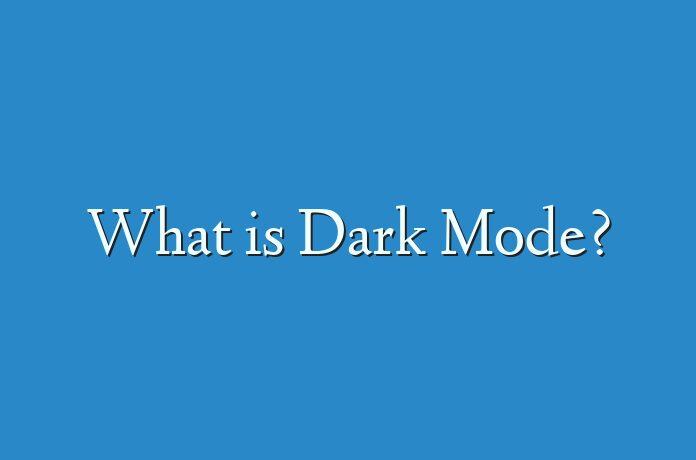
We can also call Dark Mode as Night Mode, it is used to work on an application during night time. This is a feature that after enabling, the entire background color of the application changes to black color, which reduces the effect of light on your eyes. Dark Web was first introduced for Desktop Browser in 2017, but now Dark Mode is being used on various applications. Like YouTube, Chrome, Facebook and even the world’s most popular application WhatsApp, now the Dark Mode feature has been present. Let us know how to use dark mode and what the benefits of this are.
This is how dark mode activates in Android:
To activate dark mode in smartphones running on Android 10, first, update WhatsApp with the latest version. You can install the latest version by going to the Google Play Store. To make the update easy to install, first check the internet speed. After the update is installed, go to Settings and scroll down. Tap the dark mode in the display and brightness option given here. Explain that this is a system-wide update for smartphones running on Android 10 and iOS 13. This means that you will not get separate settings in WhatsApp to activate the dark mode. At the same time, if dark mode is already activated in your phone, then WhatsApp will automatically switch to it.
How to activate dark mode in iPhone:
WhatsApp Dark Mode comes for all devices running iOS 13. Like Android, iPhone users have to first go to the App Store and update WhatsApp with the latest version. After the update is installed, go to the phone’s settings and tap on the dark mode option given in the Display and Brightness option.
Why dark mode is useful:
Android and iOS users have been waiting for Dark Mode for a long time. The arrival of the Dark Mode phone will see major changes in WhatsApp chatting. This feature makes the background dark and the text dark gray. This does not hurt the eyes at night or during chatting in the darkroom. The reason for the first white background was that too much light came out of the display, which put a lot of pressure on the eyes. Dark mode uses fewer screen pixels, which also makes the phone’s battery last longer.
How to enable Dark mode in Youtube:
It is very easy to enable/activate Dark Mode on YouTube, but before enabling Dark Mode on YouTube, it is necessary that your browser is updated i.e. the latest version of your browser is installed if your browser is not updated then download the latest version from the internet. It can be installed.
Step # 1- First sign in to your Gmail account on YouTube.
Step # 2- Now, on the right side, a circular button will appear in the top corner, click on it.
Step # 3- Below Dark Theme -Off an option will be visible, by turning it on / off, you can enable/disable Dark Mode in Youtube.
Benefits of Dark Mode:
In the growing world of the Internet, Dark Mode is a very good feature that people like in large quantities, if we talk about the benefits of the Dark Web, then it has many advantages.
1.DeviceBrighness is less.
2.Beneficial for the eyes.
3. Device Battery is less consumed.
4. All content is clearly visible.
5. Users do not get tired of working on dark mode
We can also call Dark Mode as Night Mode, it is used to work on an application during night time. This is a feature that after enabling, the entire background color of the application changes to black color, which reduces the effect of light on your eyes. Dark Web was first introduced for Desktop Browser in 2017, but now Dark Mode is being used on various applications. Like YouTube, Chrome, Facebook and even the world’s most popular application WhatsApp, now the Dark Mode feature has been present. Let us know how to use dark mode and what the benefits of this are.





