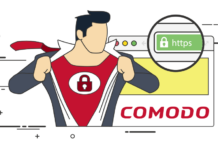A business case PowerPoint template is an outline of questions. It defines all areas that need addressing for an informed decision of whether or not to move forward with a project. The purpose of creating a business case is to evaluate and convey the benefits of a proposed business change. Therefore, it’s ideally delivered during a project’s early stages.
A business presentation like this should include costs and risks for decision-makers to successfully make an informed decision. This type of deck can also be helpful in planning and evaluating progress for different projects.
4 tips on a business case presentation
- Center your business case on what’s most important to its stakeholders. In most cases, that would mean the project’s ability to generate a return on investment (ROI). Therefore, explain how the project ties in with strategic objectives.
- Don’t dwell on risks too profoundly. Stakeholders only need to be aware of them.
- Talk about other people involved in the project. Having key parties associated can help with project engagement.
- Finally, try to end your presentation on a high note. First impressions mean as much as a wrap-up to a business presentation. Keep that in mind for your presentation’s start and end.
Perfect Case Study PPT Template with Icons
Download the well-crafted Business case template PPT to make an impressive business presentation. It is an excellent presentation creation tool that helps to convince your clients. You can use it to showcase your business case study clearly and concisely. This user-friendly template allows you to make an attractive and interactive presentation without spending even a single penny. It is pre-designed, ready-to-use, editable, and has all the elements needed to make a powerful presentation.
Professional PowerPoint Templates has a professional-looking layout with high-quality graphics. This six-noded template helps to deliver the six ways that will help you to get more in your business. It has six circles with icons around a business executive’s image. You can place your case studies inside the text boxes designed with the circles. The white background of this template will highlight the graphics and text clearly.
This elegant design Business Case Template PowerPoint will help you to make a successful business presentation in no time. This is well-designed and easy to use, so it doesn’t need any professionalism to make beautiful presentations. You can easily make an excellent presentation using this fully editable template. It enables you to enhance the look and feel of your presentation by modifying its appearance. You can easily make the desired changes in the shapes, sizes, or colors of the graphics and text. It is possible to change the backgrounds, adding more graphics, animations, transitions, or other effects, with this PowerPoint template.
The engaging visuals of this template will make your audience interested to listen to your presentation. The eye-pleasing grey-shaded color scheme gives a professional look for your business presentation. Your audience will never get distracted from your presentation, as this template doesn’t have bright colors. It is a clear and concise way to highlight your business case study.
To make your next presentation interesting and to highlight your business case study effectively, download this innovative Business Case Study template PPT right now. With this template, receive good compliments from your audience and get a good brand image for your business.
Features of this template:
- 100 % customizable slides and easy to download.
- Slides available in multiple nodes & colors.
- Slide contained in 16:9 and 4:3 format.
- Easy to change the slide colors quickly.
- Well-crafted template with instant download facility.
- Easy to understand layout helps to make an impressive presentation easily.