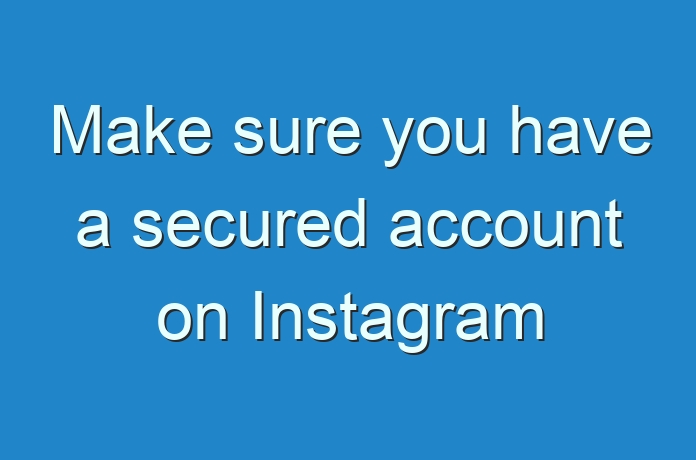
Right now more than one billion people have been using Instagram (a social media application) every day around us. This app is being used for sharing pictures, videos, stories, messages, etc. Users can share all this stuff via Instagram’s Feed, Stories, Live, IGV (a feature from Instagram which allows their user to post longer videos), etc.
The teenagers use this platform to celebrate achievements, memories, to keep in contact with family and friends. The app lets its users build a community of help and support. And meet other souls who share the same goal or view.
You can use this app on smartphones, iPhones, iPad, iPod Touch, tablets, etc. The app will allow you to follow other people who can be your friends and family or a complete stranger, celebrities, etc. Other peoples can follow you back too here. The only difference it has with Facebook is that Instagram isn’t a two-way street. You are allowed to follow an account even if that account is not following you back.
Is privacy important?
You can even have free instagram followers in your profile by following a few steps. Instagram lets its users have options to use a private account or a public one. If the account is private, the user is in control of who will be able to see his or her account. If you do not change your privacy settings to private, anyone out there with an Instagram account can look through all of your shared posts.
No matter why you are using an Instagram account, you should always be aware of using a social media account and putting your lives out there for others to see. If you are a parent and worried about your kid’s social media presence, you can certainly follow this article to know a few basic things which will help you out.
If you are a user who is just simply concerned about your privacy in this platform you can have our help too by reading this article. Here, we have talked about some basic facts about Instagram and how you will be able to use this app without worrying about your privacy.

You have to be responsible about what you share
On Instagram, photos, videos, and stories you are going to share can be seen by anyone with an Instagram account if your ID is not private. Converting your public account to a private one is a pretty simple task and anyone can do it with proper instruction.
After this, you will be able to control your account and determine who can see your shared posts and who can’t. it is recommended for teenagers to make their accounts private. Also, parents and other adults are allowed to have a private account if they want.
Also, for those who want to market their business by this platform can have free Instagram followers instantly if you contact us.
How to make your Instagram account private?
If you want to make your account private, follow these steps below-
• First. You have to tap your profile button.
• Then scroll down to ‘Account Privacy’ and Private Account.
• Touch the slide and move it to the right. You will see that the slider turned blue, which means your account has become private.





