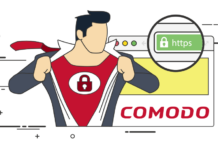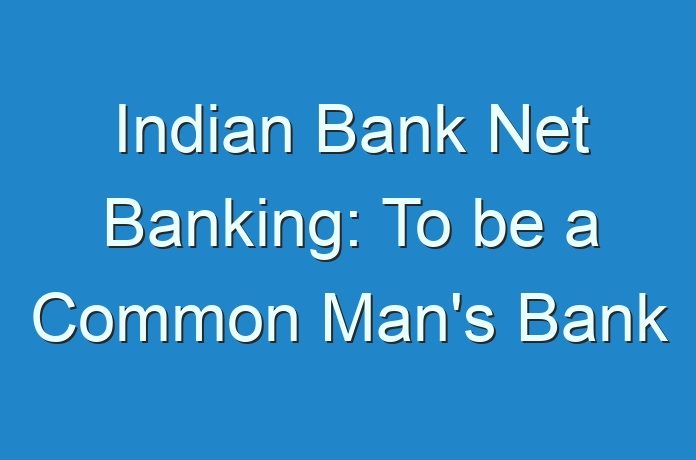
Being a Competitive and Strong Bank with commitment to excellence and focus on providing all financial products and services, Indian Bank provides value to all the customers at affordable costs and in a fair and transparent manner. Indian Bank is an Indian state-owned financial services company, which has overseas branches in Singapore and Colombo including a Foreign Currency Banking Unit at Colombo and Jaffna with 227 overseas correspondent banks in 75 countries. Indian Bank was established on 15th August 1907. It is headquartered in Chennai, India.
Indian Bank Net Banking allows it’s all customers to avail the bank’s services through internet from your home, office or even during travel. To enjoy the Convenience of Banking at your Finger Tips, you just need to register for this very easy Indian Bank Net Banking for which you have to follow these steps given below:
1- Keep your Indian Bank Passbook and most important the mobile number registered to your Indian Bank account in your hand.
2- Now click on this link: https://www.indianbank.net.in/jsp/startIB.jsp
3- Then click on the tab of New User shown at the very right corner of the page.
4- Now you just have to fill the submission form to register for your Indian Bank Net Banking followed by the steps given there.
5- After the final submission of the form and the registration process, you are now the user of Indian Bank Net Banking.
6- In this final step, you just need to login into your new Indina Bank Net Banking Account and now you can enjoy the amazing services provided by Indian Bank.