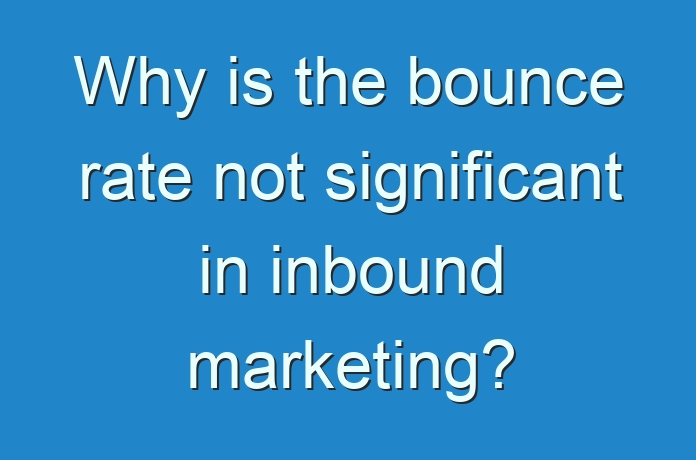
Has it ever happened to you that, analyzing the top 10 of the most viewed articles of your blog, the article with the most visits has a very high bounce rate?
This has an explanation: in reality, the bounce rate is not a metric that is giving us information about the quality of the content we have published nor about the user’s behavior in our post .
The bounce rate is only a metric that indicates whether or not there has been interaction within the page being visited.
Want to know more about this metric? Below I explain in more detail what the bounce rate is and what alternatives we have to face an adequate analytics to inbound marketing. Keep reading!
What is the bounce rate?
Have you ever thought that perhaps a user who in theory has not had any interaction has left our website having consumed the content and responded to the needs with which he had entered?
We consider as bounce rate all those visits that have not had an interactive hit even if the user has consumed all our content. We must bear in mind that, by default, the scroll down action is not considered as interaction. So why do we give so much importance to the result of the bounce rate?
In inbound marketing we create quality content for the user, and that is why we cannot assess the bounce rate as the only metric that defines whether the user has been satisfied or not with our content for reference you can study the case of Blue world City. And it is that in inbound marketing we cannot focus solely on getting that interaction to get the unbounce.
It is for this reason that in this post I want to present an alternative metric that takes into account all the aspects necessary to understand the behavior of the user within our website and the content we offer.
The ideal metric to replace the bounce rate
It is not necessary to change bounce rate parameters, but we can create a new metric according to our needs. This new metric would analyze other aspects, in addition to the interaction, such as the scroll down event, the page time and the screen ratio that the user is using.
Of course, we must bear in mind that changing the parameters of the bounce rate could lead to problems and mismatches of the average time on page and other indicators.
When we talk about events, we refer to the Google Analytics function that helps monitor the behavior of users who access our site. This is why we must pay real attention to the rest of the indicators that we present below. Take a good note!
Unbounce triggered by scroll down
We cannot monitor user behavior on each page and, therefore, we cannot detect the user’s scroll down action. So how can we measure this action?
If we know the ratio of the screen of our user, that is, if he is seeing us via mobile, tablet or desktop, we can detect what percentage of this screen has traveled and visualized . It does not matter if this route has been carried out using the scroll down bar, the mouse or the finger on the touch screen.
The objective is that, when the user goes through the page, we can assess together with the screen ratio (it would relate the total height of the page to the user’s screen height) the percentage that has consumed, either 25%, the 50%, 75% or 100%. In addition, there are also other indicators that we must take into account to know if this user has really satisfied their needs or not.
Let’s say that the screen ratio can range from 1 to 5 or more, with 1 and 2 being a small screen ratio, 3 and 4 normal, and 5 or more a large screen ratio.
When talking about percentages relative to the size of the page, it often happens that if the page has less than 500 words, the path will be shorter and, consequently, the 100% percentage will be quickly fulfilled causing scroll events to skip without There has been no real action by the user.
Unbounce shot by time X on page
This aspect is fundamental for those short articles that we mentioned in the previous point. How would we define a short article? They would be those that meet a screen ratio of 1 to 2 and that, therefore, the scroll down event would not serve as a trigger.
For these cases, it is interesting to propose a counter that, after a few seconds previously established, launched an unbounce event automatically.
This requirement is also interesting to study as a complement to the previous point (scroll down), since it can happen that a user consumes 100% of the page but in a few seconds. To prevent this from happening and the unbounce event is launched, we must mark the measure of time X as a minimum requirement of permanence in the given article or page of Capital Smart City .
Depending on the ratio of the user’s screen, we will determine a time X or another. If the ratio is small, we will need less seconds to get the unbounce than if the screen were longer. But there is more!
Unbounce triggered by interactive clicks
That your articles contain interactive content may be more attractive to the user. In addition, we could use it to analyze the interest that these users have on the content they are consuming . If we take into account the interactions along with the minimum time on page, we can send an event so that it is not detected as a bounce rate. This event would be exempt from clicks that do not serve the content.
Another recommended technique that we could apply as reinforcement to the rest of the commented techniques is that, during the text, the user is encouraged to comment on the same post . If we get this comment, it can be considered as unbounce and, in addition, we can interact in a bidirectional way.
How can we apply this new metric?
To implement this new metric, the ideal would be to take into account the set of commented points . The objective of this new metric is to have the bounce rate under control, know the behavior and interest of the user and achieve results consistent with inbound marketing . Therefore, to conclude the article, we would say that to achieve this metric we should:
- Set a minimum time on page that will depend on the ratio of its size.
- Indicate some minimum scroll down% to be achieved that will depend on the size ratio of each page.
- Include interesting interactions for the user in the articles that would cancel the rebound, provided that the minimum times previously established are met.
But if what we are looking for is to stay in a more agile and affordable scenario, we will only have to apply the following actions:
- Set a minimum page time that will depend on the screen size ratio .
- Indicate some minimum scroll down% to be achieved that will depend on the size ratio of each screen.
Here is an example of a formula that we could apply to create this new metric:
Although the metric we have seen is an alternative that helps us better analyze the content we have and the interaction with our users, we must bear in mind that the implementation process requires a technical team that allows us to make this series of formulas to categorize the pages of our blog . Otherwise, the process can become complicated.
And you, did you already consider this metric in your analytics or do you use any other metric as an alternative to the bounce rate? Tell me in the comments section!





