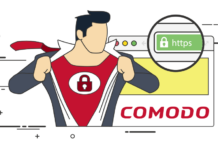Although the capabilities of Office 365 are widely acknowledged, any business that’s considering Office 365 migration must be wondering about the costs involved. This is particularly true for small firms and start-ups for whom budgeting has always been a matter of serious concern. Here’s a guide that highlights some of the major factors that influence the costs of the migration. This is critical because wrong budgeting can lead to a poor quality job and the client may not be able to get the best results that Office 365 is known for.
Number of mailboxes
For most migrating vendors, the higher the number of mailboxes the client wants, the lower would be the price per mailbox. Some vendors charge comparatively higher prices but account for all unforeseen issues during the process and don’t charge for handling those unexpected problems. On the other hand, there are firms that charge low upfront fees per mailbox but the costs keep mounting for every change or challenge that arises, which can quickly inflate the costs. The third type of pricing model is the time and material estimates where the client is charged based on the time estimate for each mailbox. Considering these, the client must have a detailed discussion with the vendor about their project roadmap and rates.
Migration source
If the business is migrating from on-premises Exchange (2010 or an older version), they must upgrade before migrating to Office 365. This implies extra efforts which will add to the costs. Also, migration from outside email servers usually involves a migration tool whose cost has to be factored in.
Archives and public folders
The client must be aware that most on-premises legacy archives do not work with Office 365. In such a case, they have to export the data to personal folder files and then import it to Office 365. This means additional time and efforts and hence the Microsoft Office 365 migration partner may charge the client accordingly. Moreover, users of on-premises Exchange may have public folders used for sharing emails, calendar contacts, etc. and migrating those is a complex and time-consuming process. For cutover migration to Office 365, they must purchase a license for the public folders, making the process expensive.
Identity integration
While migrating to Office 365, the business must discuss with the vendor about how to sync user identities with the cloud. Ignoring this can lead to an unexpected rise in costs. Syncing identities is even more complex if it involves a multi-forest setup, identities in different locations, different UPN and email address, and no mail attributes. The client may opt for transitioning identities using Azure Active Directory as their identity source. They can also explore the option of on-premises Active Directory to sync identities to Azure AD. There exists a third option as well – federated identity, where they can use a federation service to authenticate users and control the access to cloud services.
Considering the above factors while pricing the Office 365 migration would save the organization from major unforeseen fund problems in the course of the migration. Correct estimation of the cost is important since it sets up the foundation for the success of the project.