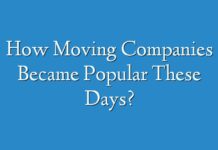Many people do not experience a good network speed of Wi-Fi due to a problematic wiring. Most people follow a very standard check-up to ensure the speed that is plug in the router, connect the device and it is done. While this approach may work for some, however, if you are a gamer, high definition video streamer, and have heavily used commercial Wi-Fi networks, you would need the maximum speed possible.
So, are you thinking of increasing your Wi-Fi speed, but how do you do it? The answer is to start looking beyond the router, and check the wiring that forms the foundation of the wireless network.
Here are a top few tips that you will have to keep in mind.
- Wire your walls the right way: the wiring in the wall should always be done right, as it is the wiring inside the walls that dictate most of the Wi-Fi network speed. Today, in the current market, there are two popular options available: Cat5e and Cat6. Most of the users use Cat5e as their wiring option; they can easily handle the existing Wi-Fi network speeds, including gigabit Ethernet. However, by increasing a budget a little bit, one can upgrade to Cat6 cabling, they are future-proof commercial networks that provide faster speed than most of the cablings. And as the technology is continually evolving, Cat6 cabling would soon be common among most of the users.
- Always match your jack with your wiring: It is for the fact that the wiring inside your walls connects to the keystone jacks, these are female connectors used in data communications, mostly known as local area networks (LANs). The keystone jack is usually mounted in a wall plate or a patch panel. Whereas, the keystone plug is the matching male connector, usually attached to the end of a cable or a cord. The main advantage of the keystone jack is its versatility. You can connect several types of keystone jack on a single patch panel. Today, they are available in unshielded and shielded forms, and can easily accommodate cords and cables having various numbers of conductors. The keystone jacks are also available in Cat5e and Cat6 configurations, so if you are someone who is looking to connect commercial wifi network at the best of its ability and super-fast speed, it is with no doubt, you should always choose the Cat6 option.
- Never settle for the cheap patch cables: A patch cable or a patch cord is an optical cable that is used to connect one electronic device with another electronic device for signal routing. A patch cable plugs into the keystone jack and transports the signal from the wall to your wireless router. However, most people make mistake by using a cheap patch cable. Most people tend to use whatever leftover cable is lying and make their patch cable. A cheap patch cable affects the speed and hinders the wireless network. So, if you want a high speed, always buy a pre-made patch cable that matches both wall’s wiring and keystone jack.