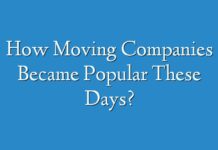The update that resolves the problem that causes the unwanted closure of Outlook 2010 immediately after starting it is available On November 13, among others, Microsoft also released the security update KB4461529 for the protection of Microsoft Outlook 2010, which addresses vulnerabilities that could allow an attacker to execute malicious remote code on the system if a user opens a specially crafted Office file.
All right and welcome these updates. The fact is, however, that this update on the 64-bit architecture version of Office 2010 causes Outlook 2010 to crash.
More specifically, the Microsoft e-mail program crashes, that is, it inadvertently closes itself immediately after startup. There are many Outlook errors like 0x80070002, [pii_email_37f47c404649338129d6], 0x800ccc1, etc.
Found the culprit, or the security update KB4461529, Microsoft has gone to work to find and fix the bug that gives rise to the problematic issue, and finally, today has made the solution public.
Specifically, this is the KB4461585 update (for the 64-bit version of Microsoft Outlook 2010) downloadable or via Windows Update, or directly from the download area of the Microsoft website at https://www.microsoft.com/en-us/download/details.aspx?Id=57598%20.
KB4461585 is 87.2 MB in size, also contains stability and performance improvements, and is intended for the following versions of Windows: Windows 7; Windows 8; Windows 8.1; Windows Server 2008; Windows Server 2008 R2; Windows Vista.
Once downloaded, all you have to do is run it with a double mouse click on the file ” outlookloc2010-kb4461585-fullfile-x64-glb.exe ” and start the installation; at the end, if requested, restart the computer.