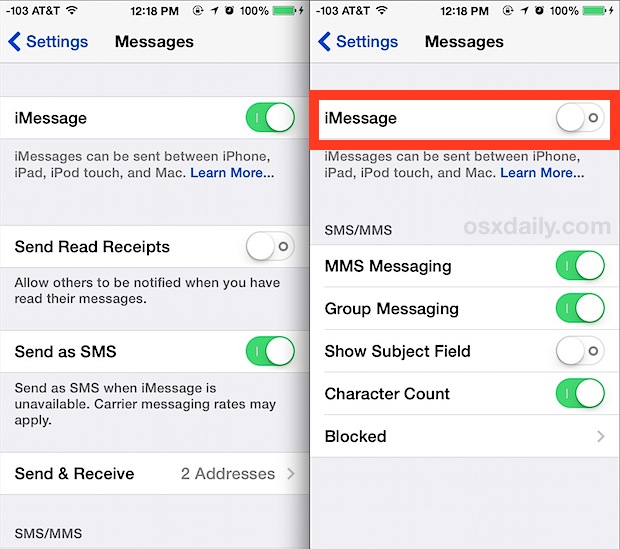
iMessage is the way to message between two Apple users without costing them the carrier charges. While this facility is only available for the Apple users, and when needs to turn it off if they are switching from Apple to Android. This facility allows you to send “iMessage” which is sort of message but as they don’t cost you any amount this facility is only available for Apple users. This facility allows you to send a message even when you do not have the money or credit balance on your phone. This service is free between the Apple users. But the major question comes up as “how to disable this facility when you switch from Apple to Android.?”.
There can be two processes at first you can stop this facility in your Apple phone before changing to Android phone. Or you can do this after changing your phone manually on Apple’s server. Both ways to solve your problem.
Let us see how it works.
- How to deactivate iMessage from Apple phone before switching to Android or any other smartphone: – If you have decided to change your phone from Apple to Android or BlackBerry or Windows. Then before changing it take a margin of two or three days and do the following steps: –
At first you must open your Apple phone and then go to the “settings” options. There you will find the option of “message”. You must click on the same and then you will find a slider next to that which is green, all you must do is to turn that option off. After this you have to go back to settings again and there you will find “FaceTime” and there is the slider that is green which means that is on, you have to turn it off. With this simple step, you will be able to stop sending the iMessage to the Apple user. To know if you have successfully completed the task of switching off the iMessage, all you have to do is send messages to the people whom you know are using Apple phones, etc. if the message is sent successfully from your mobile carrier than the procedure is successful. But if there is any problem with doing the same then you must try to do the above-mentioned procedure again. After that, you can switch your phone from Apple to Windows or Android or BlackBerry and you might not face any problem in sending messages from the server.
- How to deactivate iMessage from Apple phone manually after switching to Android or any other smartphone from Apple’s server:- If you have already changed your phone and have forgotten to change the preference to message and is facing the problem in sending messages. Then there is a way that can help you to change that preference all you have to do is visit the site (http://selfsolve.apple.com/deregister-imessage). When you visit this website from any web browser that is available on your phone, it will take you to the Apple phone’s site. Where you can change the required settings. When you reach this website you have to look for the option that says “No longer have your iPhone” once you click this option this will ask you to know which number (phone number) you want to deactivate from using iMessage. There you have to provide that number and once you provide the number the website will ask you to click on send code when you click on that option than code will be sent to your number. When you get that code all you must do is fill that code on the site and wait for the confirmation message from Apple that iMessage is deactivated successfully from your number. One more alternative is available for manually deactivating this service is calling on 1-800-MY-APPLE but for this method, you have to be sure that you remember your Apple ID and your phone number that you have to deactivate from Apple iMessage. Once you are lined up on technical support ask them to deactivate your number or unregister your number from sending iMessage as you are switching from Apple to Android or BlackBerry or any other smartphone. Once you are done with the call your phone number will be deactivated form the service and to check that all you have to do is send message to the people whom you know are using Apple iPhone and if you are able to send it from your mobile carrier than you have successfully completed the procedure.
These simple steps can allow you to change your phone easily and allows you to change the preferences of using the app according to your needs.





