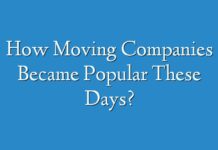You have a strong offline business and now you are planning to bring your business online.
But you don’t know anything about what all are needed to get started.
Don’t worry. You have landed the correct place. In this article, I am going to cover the exact things that are needed to start your website.
For building your professional website you need to make 2 investments which is mandatory that is purchasing domain and hosting. Rest all like purchasing themes, plugins depends on the level of business you have and the requirement you have.
Before starting let me tell what is Domain and Hosting.
Domain:
A domain is the name of your website. For example, Facebook is the name of the business and www.facebook.com is the domain name.
In the same way, you can also decide your domain name depending on your business.
Pro Tip: I would suggest you go with .com extension and don’t use numbers, hyphens in your domain name.
The domain name would cost you 10-12$ per year and you need to renew it every year. If you have budget you can also buy for 2-3 years at once.
Now the thing where can I buy a domain name. You can purchase from top domain registrars like Godaddy and Namecheap.
But wait. You can also get the domain name for FREE from Bluehost. Check the hosting section below, I have mentioned the exact steps to get a FREE domain and also get 65% discount on hosting.
Hosting:
Hosting is the space where you keep your website files, media, and information. Hosting would cost you 60-70$ per year. Though there are many hosting companies out there in the internet, it is very tough to decide on which hosting to go with and which plan to go with.
Having 6 years of experience I have tried and tested many hosting companies and out of them which I personally use and professionally recommend to my clients is Bluehost.
Yes, Bluehost is one of the top reputed hosting companies in the world.
Steps to get Free Domain from Bluehost + 65% discount offer
Step 1: Signup with the discount link and click on “Get Started” button as shown in below screenshot

Step 2: As a beginner, I would recommend you go with a “basic plan” which is you can host a single website. Choose the basic plan.

Step 3: This is the step where we will get a FREE Domain name from Bluehost.

In the “Create a new domain” section enter your domain name or business name you have decided.
Step 4: Enter your personal details, the number of years you want the hosting and enter your credit card details. You can also purchase hosting with Paypal.


Step 5: Once you click on submit you will get a success mail from Bluehost confirming your purchase and also ask you to set up your Cpanel password. Make sure to remember the password or save it somewhere in notepad.
Now that you have purchased domain and hosting the next step is to start building your website.
Which platform:
Decide on which platform you want your business website to be built.
If you want the website to be static or if you coding then go with HTML, CSS platform
If you want to change the future updated like images, the content of the website yourself then go with WordPress.
WordPress is a popular CMS platform in the world. It is very easy to use such that even a non-techy guy can learn it very easily.
How to build your professional website?
I assume you want your website to be built on the WordPress platform.
Now the question is where do I learn steps to build my website.
Gone are the days where you need to completely depend on web designers or developers to build your business website. The technology has advanced a lot and there are many tutorials, blog posts on the internet on how to build a professional website on your own.
But wait…
Are all these articles helpful? Do you get complete guidance from start to end?
I guess your answer is NO.
wait wait…
I have a piece of good news for you.
Being a professional web developer I have seen many business owners don’t like to spend their money or have the time to build their professional website on their own.
With the same idea to help small business owners, I have started a side project apart from my web design business.
I have created a 20 video series on How to build a professional website on your own, which is being uploaded for FREE on youtube.
You can watch the complete 20 video playlist here.
I also have a specific private Facebook group to help you out and your doubts in case if you are stuck in between following the videos.
You can join our Facebook group here.
Themes:
Themes are the ready-made templates that are ready to use for your website. There are free and paid themes available.
If you want FREE themes then check out the WordPress themes repository.
If you want premium themes then there are many marketplaces like Themeforest.
In my 20 video playlist, I have used a FREE professional theme.
Plugins:
By using plugins on your website you can add extra functionalities to your website. For example, if you want to add a chat feature on your website to collect user information. You can simply download the chat related plugin and integrate it on your website. You can find all the free plugins repository here.
SSL:
According to recent google terms and policies, SSL is a must for every website online. SSL means the https which is shown at the top of your website. You can get this also for FREE from Bluehost.
Start building your website
I hope now you have got an idea of basics that are necessary before launching your professional website.
It’s your turn now to take action and follow the steps.
Happy learning 🙂