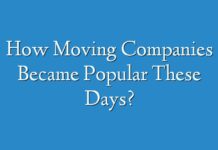JBL Bluetooth speakers have unique and modern designs. They are best known for their waterproof feature. Moreover, JBL speakers are highly portable and are ideal both for indoor and outdoor use. JBL speakers are available in full variety and budget range.
JBL speakers are those Bluetooth speakers that pair with each other. You can enjoy a very loud sound with JBL speakers at your outdoor parties.
JBL speakers come with a rechargeable battery. Sometimes, the battery cannot be charged or does not charge fully. When you plug in the charger, the battery indicators do not glow. The speaker turns off after some time. It is a common issue with electronic devices. This is a very troublesome situation. However, you can fix it by yourself.
This article is a complete guide and will help you solve the issue of the JBL speaker not charging.
Some Reasons Behind JBL Speaker not Charging
There are a number of reasons behind the JBL speakers not charging. For example, the circuit board or battery may be faulty, charger or charging port may be defective. But, one of the most common issues is the damaged battery. There may be a problem with software or hardware. We will discuss each problem and will give you a complete solution. Keep on reading the article.
1. Examine the Charging Cable of Your JBL Speaker
A very common reason is the defective micro USB charging cable. But, it seems difficult to decide whether your charger is faulty or not. Because it seems perfect apparently. But, maybe damaged inside. If the charging cable quivers in the charging port then surely it is faulty.
Micro USB charging cables get defective easily. Another reason may be the poorly constructed connector plating. It is worn out after using many times. So, it cannot charge your JBL speaker. However, you can try a very simple solution. Just use another charger to charge your JBL speaker. If the new charger works, your issue is solved.
2. Examine the Charging Port of Your JBL Speaker
A faulty charging port also stops the JBL speaker from charging. The charging cable cannot fit properly into the charging port. Nevertheless, you try to insert it by applying pressure. As a result, the connector wire or pin bends.
A bent pin cannot charge your speaker. But, if the pin is Ok and still your speaker is not charging then you should check the charging port. Clean it to remove all the debris and tiny dust particles. The debris trapped in the charging port prevents the charger from connecting properly.
Moisture and water also damage the charging port. If you feel that the charging port of your JBL speaker is moist then use a hairdryer.
Your device needs care. You should clean it regularly. Moreover, make sure to place the speaker in the correct position while charging. Sometimes, the charging cable suffers stress and hangs improperly. Such type of carelessness makes the charging cable or charging port defective.
3. Check the Wall Power Outlet
Sometimes, you panic about your device but it is not faulty. The real problem exists elsewhere. Maybe the wall power outlet is defective. It is a possibility that your JBL speaker is quite Ok but the power outlet to which you connect the charger has stopped working. So, you should connect the charger to some other power outlet. You can also check the power outlet by connecting some other electronic device to it.
The power outlet may be partially or totally defective. For example, the power outlet may be delivering a very low or high voltage. So, your JBL speaker automatically detects the voltage difference and prevents the current from flowing through the circuit. This prevents further damage. To avoid any damage to your JBL speaker, you should always check the voltage supply of the power outlet.
4. Restore Factory Settings on Your JBL Speaker
The fault in configuration settings is very rare. If your JBL speaker is newer then it may not have faulty settings. Because the JBL speakers come with factory settings. But, software bugs can alter the settings or you may do it accidentally or knowingly. Updating the software to the latest version is a good solution.
Troubleshooting the JBL speaker can solve the issue of the battery not charging. For this, you need to restore the factory settings on your JBL speaker. This function removes all the stored data and settings and resets your speaker to default settings.
The process of factory reset is different for different models of JBL speakers. The general method is to press and hold the multi-function button until the LED lights. You can also take guidance from the user manual.
Moreover, reset the Bluetooth pairing settings on your speaker. Now, turn it on and connect the charger. All the bugs are removed and faulty settings are correct. Hopefully, the software upgrade will solve the charging problem.
5. Update the Software of Your JBL Speaker
Outdated software may also cause issues in charging. If you have found no issue with the hardware, you should update the latest software. The software bugs can stop your JBL speaker from charging.
The method of the software update is different for different JBL speakers. However, one general method is to press the Bluetooth and volume button for 5 seconds. This method works for JBL Go and JBL Flip 5. For JBL Charge, you need to hold the play, pause, and volume buttons simultaneously. Release the button when the power button lights up.
6. Check the Battery of Your JBL Speaker
JBL speakers are reliable enough especially in terms of battery. The battery of a JBL speaker lasts longer. It has a lithium-ion battery that can be charged many times. However, electronic devices are vulnerable to damage.
Sometimes, our carelessness damages our device. Another reason is that the battery capacity and efficiency reduce when the speaker becomes older. In this case, you have to replace the battery of your JBL speaker.
You have tried all other solutions but your JBL speaker still does not work, it is the faulty battery. In fact, the battery of JBL speakers is most likely to fail after 6 years of continuous use. Because it has a limited life. So, you should purchase a new battery.
The design of JBL speakers is user-friendly. You can replace the battery at home. But you will need to do some research to learn the process of battery replacement. The process varies across different models of JBL speakers. If you are eager to do this then order a new JBL battery and replace it yourself.
7. Look For Faults in the Circuit Board
The damaged circuit board can also be a reason for the JBL speaker not charging. Because the power flows through the circuit to reach the battery. If there is a defect in the circuit, definitely battery will not charge.
You should ask a professional to check the circuit board of your JBL speaker. Because it is a very complex part and you cannot fix it yourself. Avoid performing any function with the circuit board so that you may not further damage your JBL speaker.
Final Words
JBL speakers are reliable especially the latest models. Their battery usually does not create problems. However, electronic devices are vulnerable to defects. We have suggested seven solutions to fix your non-charging JBL speaker. You should check both hardware and software issued. External issues like faulty power outlets should also be considered.
Most of the time, updating the software or resetting the JBL speaker solves the issue of charging. The battery life of the JBL speaker is 5 to 6 years. If you have used your JBL speaker for more than 5 years, its battery capacity has ended. In this case, you have to replace the battery or send your speaker for service. If your speaker is new and no solution works on it then you must contact the manufacturer. Maybe the unit has some manufacturing fault.
We hope that this guide helped you in fixing your JBL speaker.You can also read reviews of best speakers