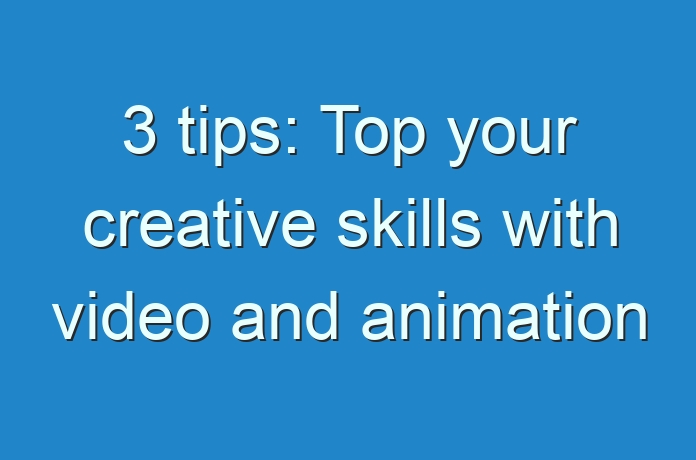
Are you considering – like many of your creative colleagues in the industry – adding new graphic formats to your repertoire?
In this blog post, you will get 3 tips on how to supplement your creative abilities with video and animation. Learn about motion graphics and video editing as well as how to save production time by using templates and graphic elements.
Learn to produce animation and motion graphics
Animation and video are the new “black” in digital graphics and design, and the possibilities are many. But what types of animation are there, and where can you use animation and video?
Animations can be used for banners, animated infographics, explainer videos and interactive graphics. Common to the different types of animations is that they work well across digital platforms and involve and engage users much more than what plain graphics are capable of.
How is the animation involved in your work?
If you work with communication, marketing, SoMe or graphic design, then there are different ways to include animation.
As a graphic designer and designer, you can, by e.g. to learn After Effects, create life in your graphics and design elements and thus produce completely new forms of interactive and vivid graphics.
If you work with communication, digital content or social media, you can get graphic elements from a designer and even put it together into engaging content that is share-friendly across many digital platforms.
At our popular courses After Effects Basic and After Effects Experienced, you will receive hands-on instruction in designing and producing animation and live graphics, adding effects and much more in the industry’s most popular Motion Graphics program.
- Learn to cut and edit video
Video production has previously required high budgets and access to large production teams.
Fortunately, this is no longer the case. As the use of social media increases every year, many companies also see the great potential in communicating with their target audiences via videos.
Video content no longer needs to be produced in Hollywood format
Small videos that show glimpses of a company’s daily doings and barn via e.g. interviews with employees and customers or an atmosphere report from an event, all help to strengthen the company’s contact with its customers and target groups. To make the good video you need to:
- Know basic techniques such as how to optimize audio and video.
- Know what camera angles you need before taking your Smartphone out of your pocket e.g. to film the company’s latest product launch.
The many newer video programs give you basic editing options for the small videos, but if you are going to start a larger production, you will also get advanced functionality.
Use video and animation templates on Mango Animation Maker – and save time
Many creative employees are experiencing an increasing tendency to demand greater efficiency and to produce more in less time.
So how do you make sure there is room for creativity and quality when everything needs to be streamlined?
You can use reputed and popular animation maker, Mango Animation Maker, where you can get the readymade templates and other features that you may explore to present animation in an all-new refreshed way!
Download ready-made templates and graphic elements online
In the last few years, several professional online providers have come on the scene, which the graphic designer, designer or marketing and communications employee can greatly benefit from.
Here you download ready-made templates and graphic elements for work, which you put together for your purpose, without being in charge of the graphic production from scratch.
Just like with animation, ready-made video templates that you can customize are also very popular.





