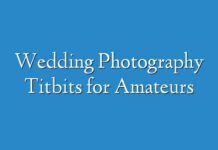You’re browsing the web and you stumble across an interesting looking website. You open a post only to find that one of the images looks strikingly familiar.
It’s your image, being used for someone else’s website. Unfortunately, this is the reality that happens every day because artists don’t take the proper precautions with their work.
Keep reading to learn how watermarking your photographs can help deter and prevent image theft.
What is Watermarking?
Watermarking is a way of adding your name, brand, or company to an image. Watermarking can be done in several ways:
- A small and tasteful graphic
- Invisible (embedded) watermarking
- Full image watermark
Watermarks are used when images are put online to deter image theft but they can also be used when sending proofs to clients. The watermarks are visibly removed when someone purchases an image.
Small and Tasteful Watermark
Creating a beautiful and simple watermark that reflects your brand is a great way to not only increase brand awareness and recognition but to keep your images safe.
Many photographers choose to use a signature as a watermark so it detracts from the photo far less. Make sure to use a neutral color and have a dark and light option ready (like white and black) so that you can use them on any image.
This watermark is best placed strategically on your image in a spot where it won’t detract from the photo, but where it can’t be easily cropped.
Invisible Watermarking
AI technology and clever Photoshop users can easily remove watermarks and even those with a standard computer or phone technology can simply crop an image to remove a watermark.
However, there are some pretty clever ways to keep your most precious images safe.
Software like Imatag uses invisible watermarking features to protect your images. You upload your photo to their website, the technology adds the watermarks, and even if a small section of your image is cropped, Imagtag can still usually identify it. Along with the watermarking software, Imagtag will scan the web for your photos and notify you if they find anything.
Full Image Watermarking
Full image watermarking is often used to preview images before purchase. On sites like Adobe Stock or Shutter Stock, you’ll see a high-quality image with an opaque watermark that covers the entire image.
If you’re sending a sheet of proofs to clients to choose from, a full watermark is a good idea.
This kind of watermark is not distracting enough to make the picture impossible to see, but it’s inconvenient enough to remove and look at that image theft is extremely unlikely.
Do You Need to Watermark?
Image theft is illegal, plain, and simple. Someone does not have the right to take your photos and use them for their own purposes or claim that the image is their own.
However, with the internet, things get a bit more complicated. Every platform that you upload your image to will have different rules. By uploading an image to Instagram you might be agreeing that they can use your photo for advertising purposes without your consent or payment. Watermarking will help deter things like this, but it also means less exposure for you.
On the other hand, you might be wondering if it’s worth your time to watermark a photo. Those who know a thing or two about Photoshop will probably be able to remove the watermark seamlessly, but you’d need to have an incredible image for this to be worth someone’s time.
So what’s the best solution?
Whether your not you should watermark depends on the purposes of your image. You also need to consider image size. When uploading images to your website, they need to be relatively small anyway so as not to increase the loading time of your site. The key is to find a happy medium between a beautiful image on a screen, but one that will be pixelated if downloaded and repurposed. Adding a watermark can help further deter thieves.
It’s best to add some sort of watermark to your image and be conscious of image sizing to keep your images safe.
Watermarking for Social Media
As we know, one of the cons of watermarking, especially on a visual platform like Instagram, is that your photos are less likely to be shared around.
The benefit of having your photos shared by larger platforms is that you’ll be more likely to grow your following. In today’s world, a successful social media page and following is your portfolio, so having a large following and beautiful page is a good indication to a potential client.
Watermarking Your Photographs
So now the question remains of how to add watermarks to photos?
The industry standard is through Photoshop and Lightroom. If you’re new to Adobe products, you can try the Creative Cloud Photography Plan from Adobe which licenses the use of Lightroom and Photoshop with updates.
In Lightroom, you can upload your watermark, choose the opacity and watermark placement (around the edge of the photo), and then bulk export. However, if you want to use a more strategically placed watermark that is individual to each photograph, you’ll need to open Photoshop.
Within Photoshop, turn your watermark into a brush so you can easily place it anywhere and change the color as needed. You can also turn it into an action and transform it as necessary.
Keep Learning
Watermarking your photographs and being conscious of how and where you use your images online is vital to preventing image theft.
Art is precious and no one should be using it without your consent. Get started with watermarking your photos today!
If you want to keep learning vital photography skills, keep reading! With everything from maternity shoots to drone photography, you’ll be a pro by the time you finish exploring.