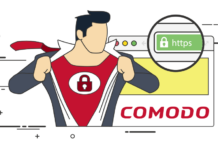Spotify has more than 200 million users worldwide. If you are not yet one of them and you want to master Spotify like a pro, you cannot miss this guide thoroughly to listen to streaming music.
Spotify is probably one of the most popular music listening services on the planet. Part of its success is based on being multiplatform, which makes it easy for you to listen to music on any smartphone, computer, TV and even in the thriving smart speakers.
Spotify users can listen to free music in exchange for listening to some announcements between songs and dispense with some features. On the other hand, users with a Premium account, pay a fee in exchange for obtaining all Spotify songs without advertising cuts and with interesting options such as improving the audio quality of the songs on Spotify or listening to Spotify songs offline.
Spotify, as has happened with Netflix in the consumption of fiction series and content, has been a pioneer in its field creating a business model in which both users and creators find an intermediate space.
We tell you everything you need to know to use the best streaming music service for mobiles and computers.
Spotify, the multiplatform giant
One of the advantages of using Spotify is that you can do it from practically any device with an Internet connection since it has its corresponding version for the main mobile and desktop operating systems, regardless of whether they are Windows, Linux or macOS, as well as in the application stores of the main brands of Smart TV or embedded systems.
But best of all, even if it is not directly available on the platform you are using, Spotify allows you to play from any browser, so you don’t even need to have the application installed on your device to enjoy the best streaming music from any place.
You just have to access the Spotify website from any browser. From here you can click on any of the buttons that take you to the Spotify web player or if none appears, go to the bottom of the page and at the bottom of the page, you will find the Web Player link that will take you to that section from which you can listen to your favorite music without having to install anything on the equipment you are using.
All the music you like on your mobile
The mobile is the natural environment of Spotify since it allows you to listen to your music from anywhere and use the Spotify app as a local music player by downloading the songs you like most to listen to them offline, although for that you will need to have a Premium license. This mode is perfect for traveling or if you don’t want to spend data on your data rate.
In addition to that, you can also set the streaming sound quality that Spotify will have and other ways that Spotify will save mobile data when you are using it without a Wi-Fi connection.
Simply tap on the cogwheel that appears at the top to access the configuration options of the app. Here you can configure the streaming quality and, therefore, the amount of data that Spotify will consume during music playback.
If you have a Premium license you can increase the playback quality by setting it to its maximum quality, which will match the sound quality offered by Spotify with that of a music CD. If you have a free account the quality is set automatically and cannot be adjusted.
Discover new music with Spotify: playlists, radios, and compilations
Isn’t it true that when you discover a new group or artist you want to hear all the songs they have published? Well, discovering new music with Spotify is very simple thanks to its system of playlists in which music is collected by styles, author, period and dozens of other criteria.
The Spotify music search engine is not only able to find your favorite tracks and artists, but it will also find for you the playlists related to that artist and you can add them to your favorite song lists to discover more new groups and songs.
Also, depending on the artists and songs you listen to, Spotify will recommend other artists that you might also like. These recommendations are grouped into different Daily Mix in which Spotify groups similar songs and artists or compiles the news of the week that may be of interest to you.
Spotify also uses a system of infinite thematic radios in which, in addition to the songs of a certain artist, you can also discover songs by other artists with the same or contemporary style. Unlike the compilations and suggestions of themes that Spotify makes through the Daily Mix or the lists of artists, Spotify radios have no song limit, making it an ideal tool to discover new songs and artists.
Collaborative lists among friends, the social component of Spotify
One of the less known options of Spotify is those related to the most social component, in which you can share your music with friends or family through your Spotify account.
We all have that music lover who is always recommending new groups. Well, now you can directly access his public playlists on Spotify so that you can also listen to the music he hears, and create collaborative lists in which all your friends can include their favorite songs and play them at your parties, during joint trips, etc.
All about your favorite groups
Spotify is music and the fan phenomenon is very close to music and artists. Therefore, the music application includes a complete section that offers all kinds of detailed information about each artist.
On the details page of each artist, Spotify shows the previous albums of the artist in case you want to check their discography, and also shows you what other groups are listening to other fans of that same artist. Something that will help you discover new artists without leaving Spotify.
All this information joins what you will find in the Information tab detailing the history and trajectory of the different artists, as well as links to their biography, photos, etc.
Besides, if you like to see your favorite artists and groups in concert, you can also find all the information about their upcoming concert performances. Just visit the Concerts tab of the artist to discover when they will visit your city or in which festival they will play.
Not only music but podcasts are also booming
Do you like podcasts? Well, you may not know that you can also listen to your favorite podcasts on Spotify.
The fans podcasting has their section Podcast in paragraph Explore. The podcast search is performed in the same way as the rest of the music and in it; you can find podcasts of all kinds of themes, although being a relatively new type of content there is still not as much variety of content as in the apps and services of specialized podcasting
One of the main advantages of listening to Spotify podcast is that you can organize them in playlists just as you do with music, and share them with your friends on social networks or send the audio to a wide variety of devices such as your car or a speaker intelligent.