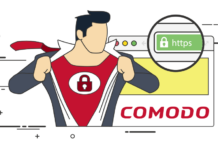Axis Net Banking is an internet-powered solution to serve you at your convenience by providing you with various services like credit cards & debit cards, consumer banking, finance and insurance, investment banking, loans and a lot more for all its clientele. All the clientele under the Axis Net Banking can effortlessly activate their net banking facilities through the internet. Axis Net banking easily helps you to activate your net banking account and at the same time our online guide helps you to log in to your previous account or change your previous password in case you have lost it.
Why use Axis Net Banking?
It saves a lot of time as you can access and utilize your own money without going to the branch or at any time as per your convenience. It is a safe online money transaction method which can be accessed via login ID and password. There are many services provided some of which are discussed below along with steps to access these facilities.
Axis Net Banking assistance service provided to you:-
- Management of funds.
- Account Details download.
- Shopping via Axis Net Banking
- Axis Debit & Credit Card.
- Alter Personal Information online.
- Open Fixed Deposit.
- Stop Cheque Payments.
- TDS Details and many more
To use all the above services you have to activate your Axis Net Banking account, which is certainly easy.
- Visit the official website at http://www.axisbank.com, click on the login button and in the drop-down menu select the Register button.
- You will be directed to a web page where you have to fill your Unique Customer Id provided by the bank written on the cheque book or passbook.
- On the next page enter essential personal information and save it to move to the next step.
- Finally, you can set a password to use the Axis Net Banking Service.
- If, in any case you forget your previous password you can click on forgot password and regenerate a new password for your unique customer ID.
How to Change Axis Net Banking Login Id/User Id?
After initialization if you want to change your User ID it can be easily done through the following guidelines:-
- Visit the Home page of Axis bank and select the login button.
- Enter your existing login credentials and password.
- After successful login, select the drop-down menu and select the option “Change Login ID”.
- The new login id should be made from at least a single alphabet and confirm the request changing login ID.
- Now you can log in from a new ID.
Epilogue
Axis Net Banking is a simple and safe money management tool. Using the above guidance you can easily create your Axis Net Banking Login ID and use your account for business, shopping, investment, mobile recharge and many more. For any further doubts and query contact us via the comment section.