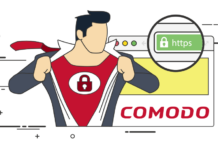While some people prefer to have their study reading materials or papers as a hard copy or a printed version over a digital version of it in their smartphones, tablets, and computer, some people prefer to have their study material as a JPG file over a PDF file.
If you want to convert your PDF files to a JPG file format, you will need a software or an online tool for this. You can find a lot of these online for free, but only a few PDF online tools are reliable. With PDF Bear, you can convert your documents into another file format using their online tools.
When you visit their site, you can see how accessible and straightforward their PDF to JPG converter tools can be. The process is simple, but if you feel lost and confused about how to use their PDF converter tool, they also provide the steps to follow so you can have a guide.
Steps on How to Convert PDF to JPG
Once you have reached the PDF Bear’s site with a converter tool for JPG to PDF, you will notice a light blue rectangular box where you can select or drop your chosen file. Below are the instructions for your guidance.
If you have already selected your chosen PDF file, you can then convert them into a JPG file. You can also select more than one PDF file if you want to save more at the same time. The next thing you need to do is to wait for the conversion to finish.
After the conversion, then you can already save the newly converted file anywhere on your computer. If you are using the free version of PDF Bear, you may only convert a PDF file under 10 MB. If you want to convert it to other image file formats, you can also do so.
Is PDF Bear Free?
Yes, PDF Bear’s PDF to JPG online converter tool is free for everyone. However, you will only have limited access to them, such as you can only upload files under 10 MB, so you might not be able to get the most out of it, but there is no need to worry because PDF Bear offers an affordable paid subscription.
You can avail more of their services and features with just 14.99 USD monthly. If you want to go for an annual subscription, you can also go for 99.99 USD. PDF Bear gives a free trial for users who wish to subscribe so that they are free to do so if they decide not to avail of their services.
When they unsubscribe, their money will be given back to them, so that their clients will not have to worry. However, if they want to unsubscribe, they must do it during the free trial period.
Reasons to Choose PDF Bear
With PDF Bear, you can convert your PDF files and other file formats with no hassle. You can finish your conversion in just a few steps and a few clicks away. You can also convert multiple documents at a time if you wish to.
They make sure that you don’t have to worry about your security and privacy. They have features where they will permanently delete your uploaded documents after you have finished the conversion after 60 minutes.
You can also convert your PDF documents in other file formats aside from JPG, since PDF Bear supports PNG, TIFF, GIF, and BMP file formats. PDF Bear also allows its users to be able to access their PDF converter tools wherever they are.
If you have questions or concerns about their tool or your account, PDF Bear has a support team where they can answer their client’s interests. There are also sets of commonly asked questions that have answers for them.
Takeaway
With PDF online converter tools, they can make everything more convenient. That is why it is recommended that users try their paid version so that they experience unlimited access but is still the user’s choice if they would instead stick with the free version.